EzyEducation Reporting
Our GCSE and A-level courses would not be what they are without the in-depth reporting options available for teachers. To maximise benefit from the platform, teachers can use the array of different reports tracking student activity to inform in-class interventions.
Three of the most popular uses for the reports are outlined below:
1. Monitoring Activity and Enforcing Completion
With EzyEducation, students have no excuses for not completing the work set. The Learning Path Progress Report enables teachers to check activity levels quickly and easily and ascertain which students have attempted which set questions, the amount of time they have dedicated to each activity, and their outcomes. You can see at a glance who has not completed their set tasks. If teachers can respond to this and intervene in response to non-completions, students quickly understand that they can't get away without doing the work and completion rates become consistently high. Providing student accountability for completion of preparatory activities is vital for implementing flipped classrooms.
The Learning Path Progress Report is now integrated with our new Assignment Hub. Set activities for your classes through the hub and access the Learning Path Progress Report with one click.
2. Spotting and acting on learning gaps at a glance
One of the features of EzyEducation that we are most proud of, and one that teachers say they find most useful, is our automated feedback. In addition to this, the Student Learning Analysis Report enables you to bridge the gap between digital independent learning and in-class teacher-led instruction.
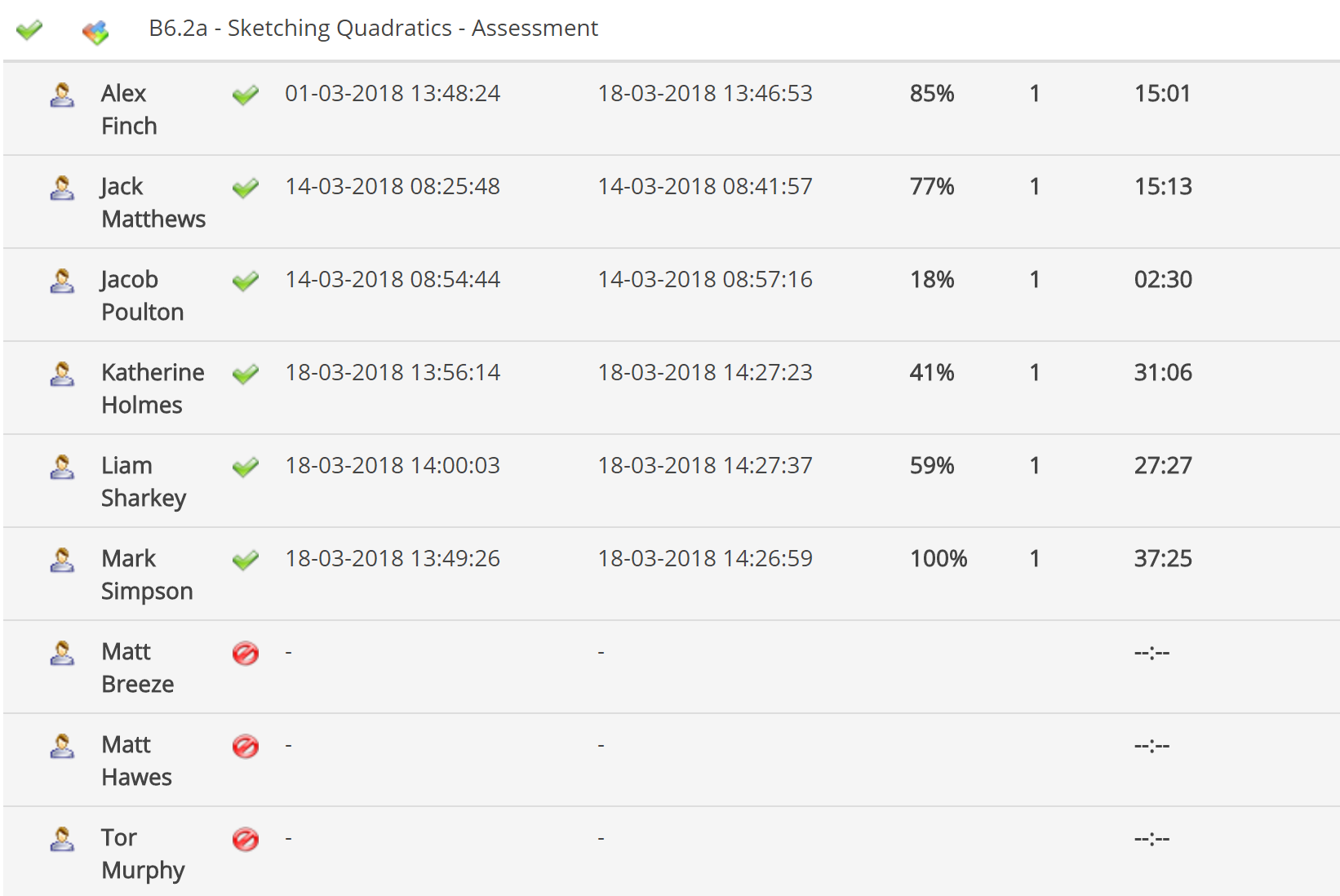
Having set work on the platform, you can then run the Student Learning Analysis Report and get an in-depth look at your students’ performance on each question, allowing you to see where the gaps in understanding may be lurking. That can then inform how you direct your attention in the next lesson to reinforce and improve the students' grasp of a topic, and your students will, in turn, realise that their independent study using EzyEducation is a vital part of their learning mix.
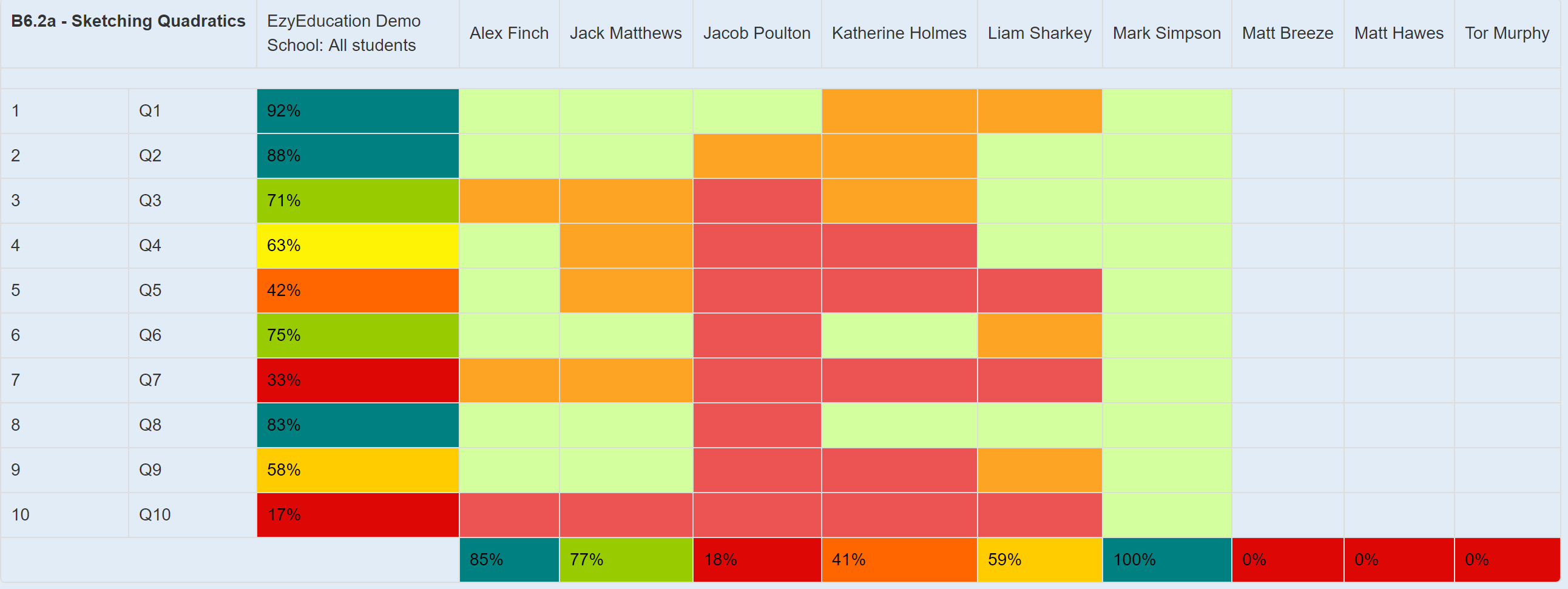
3. Individual student analysis by topic
The Personal Report comes into its own during Parents’ Evening season. EzyEducation allows you to download individual reports for each student listing all their activity on the platform along with their scores for each topic. You can then present these at Parents’ Evening, showing a full student work history record, and demonstrating areas where students could be completing more independent study. It also highlights any topics that the student may be having difficulties with.
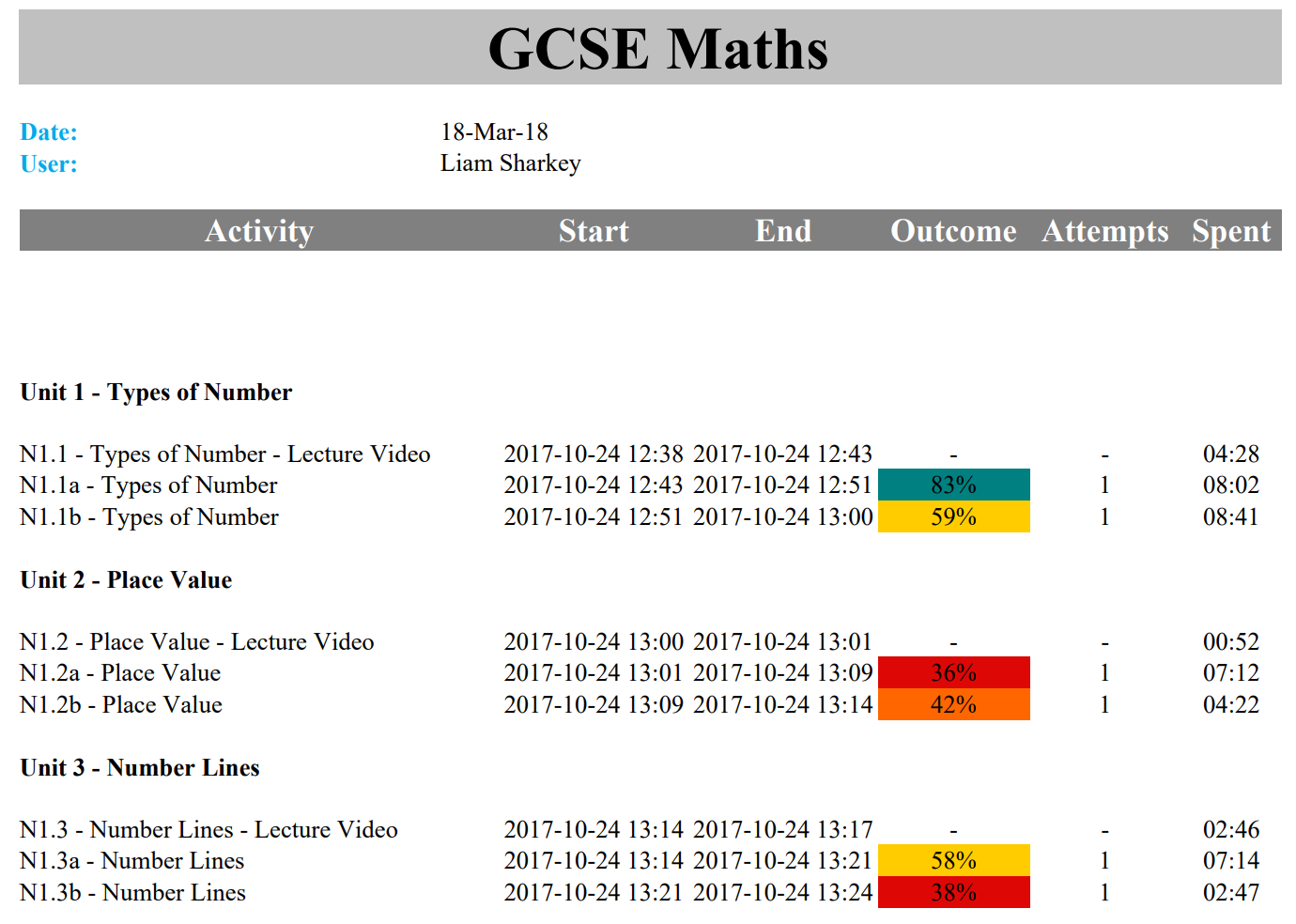
Of course, these reports would mean nothing without an extensive set of high-quality digital activities for students to complete in the first place. Fortunately, we have that covered.
Book a demonstration to find out how EzyEducation can help GCSE and A-level performance at your school/college.
